 Oleg Koretsky
Oleg Koretsky
Cloudflare Tunnel for Umbrel
Cloudflare has a service called Tunnels – a lightweight VPN-like daemon, cloudflared, once installed on a machine creates outbound-only connections to their global network, making possible serving content accessible from the Internet without having a dedicated (white) IP address.
I wanted to use Tunnel to make few apps on my Umbrel home server accessible from the Internet. The tunneling daemon can only be set up from a terminal, which is totally fine, but I had an idea that a human-friendly user interface for it could be nice and useful for me and other people. I found only one project called cloudflared-web providing a simple web UI, but I strongly disliked it loading the daemon as an NPM dependency – as this software may handle sensitive unencrypted data, I wanted to only run the official binaries. Having no alternative implementations, I've made a web UI myself. The app was styled according to Umbrel's design system, hence, in my humble opinion, it nicely fits the Umbrel ecosystem.
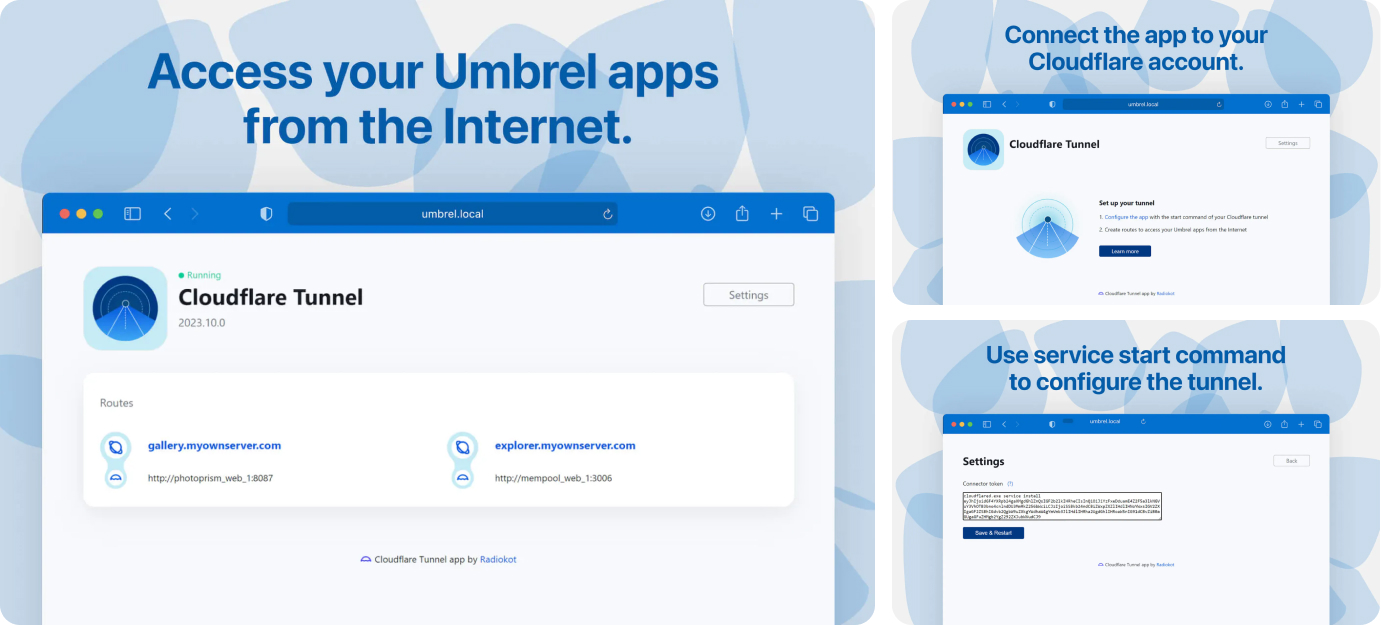 Screenshots from Umbrel app store
Screenshots from Umbrel app store
- The app allows setting up the tunnel using the service start command shown in the Cloudflare dashboard
- With this app you can expose both public apps and those protected by Umbrel auth following the detailed guide
- Once set up, the app shows active routes: public endpoints and corresponding local URLs
 App in the Umbrel store
App in the Umbrel store
 Project on GitHub
Project on GitHub
From a technical perspective, the app is a Docker Compose deployment with two containers:
- Web UI controlling the tunnel – a SvelteKit app with backend and frontend
- Connector – the official cloudflared binary combined with a simple control loop bash script
If you like this app and want to support the project, you can
make a donation with your preferred payment method.
I am very grateful to everyone supporting my work
